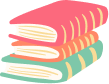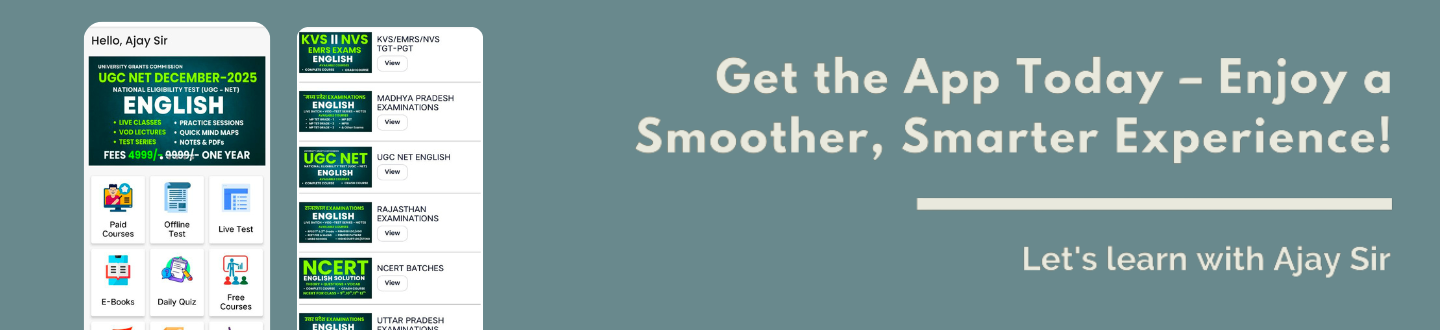RRB NTPC Graduate Result 2025 Out, Zone-wise Merit List PDF
RRB NTPC Graduate Result 2025 Out, Zone-wise Merit List PDF
Over 121,900 candidates were shortlisted for the next stage from roughly 26 lakh who sat the June exam window — a stark reminder of fierce competition for 8,113 graduate-level posts.
This zone-wise PDF announcement allows you to quickly check if your roll number is listed for CBT 2 on 13 October. Use the official website of your regional railway recruitment board to download the merit list and your scorecard securely.
Your scorecard was released on 20 September and shows section-wise marks and normalised scores so you can compare against cut-offs. The PDFs list roll numbers in ascending order, so use find/search to locate yours fast.
Next steps: if shortlisted, gather documents early and review the CBT 2 pattern and marking scheme to plan your preparation.
1. RRB NTPC Graduate Result 2025 Out: What it means for you
Seeing your roll number in the zone PDFs means you have moved to the CBT 2 shortlist and should plan your next steps now.
What this confirms: the NTPC result list is a provisional merit-based shortlist published on 19 September. It shows which candidates are eligible for CBT 2, but the final appointment will hinge on your CBT 2 performance and any required Skill/Typing test or CBAT.
Use your scorecard to spot section-wise gaps and focus on revision. Keep originals ready for document verification after CBT 2, and watch your application contacts for hall ticket alerts from the recruitment board.
If your roll number appears, continue preparation immediately and check the city intimation notices.
The RRB NTPC result only confirms progression; medicals and verification follow the next stages.
If absent, analyse your scorecard and track cut-off trends to plan future attempts.
2. Key dates and timeline you must know
A clear timeline helps you plan downloads, travel and revision for the upcoming CBT 2. Keep this schedule handy and check the official website of your regional board for verified updates.
2.1 Result and scorecard release dates
The NTPC result 2025 and zone-wise cut-offs were published on 19 September in a PDF. Your scorecard went live the next day, on 20 September.
2.2 CBT 2 city intimation and admit card window
City notification is expected around 3 October. Download your admit card by 9 October to avoid last‑minute problems.
2.3 CBT 2 exam date and next stages
CBT 2 is scheduled for 13 October. After the CBT, you may be called for the Typing Skill Test or CBAT, followed by Document Verification and Medical Test.
Use the official link on your zone portal to access each PDF and notice.
Keep copies of every downloaded document and note each deadline in a personal calendar.
3. Zone-wise RRB NTPC result PDFs: where to download
Locate your zone-specific merit PDF on the regional portal to verify whether your roll number is listed. Use only the official website for downloads to avoid incorrect copies.
3.1 Official regional websites and direct PDF access
Each regional portal hosts a downloadable notice and a merit list in a standard PDF format. Look for a clearly labelled NTPC Graduate link on the homepage to open the correct document.
3.2 Understanding the zone-wise merit list format
The merit PDFs display shortlisted roll numbers in ascending order. They do not show individual scores, so the lists are not rank-ordered by marks.
Verify the timestamp and notice number to ensure you have the latest update.
If a link fails, retry at off-peak times or check official mirrors on other regional portals.
Avoid third-party mirrors; confirm the domain matches authentic RRB portals before downloading.
4. How to check your RRB NTPC result step by step
Follow a few simple steps on your regional portal to confirm whether your roll number appears in the merit PDF. The process is quick and works on both desktop and mobile devices.
4.1 Desktop and mobile-friendly methods
First, visit the official website of your regional board and find the RRB NTPC Graduate result link on the homepage. Click the link to open the zone PDF that contains the shortlisted roll numbers.
Open the zone PDF in your browser or PDF reader.
On a computer, press Ctrl+F and type your roll or registration number to jump directly to any match.
On mobile, tap the PDF viewer’s search icon and enter your roll carefully to avoid typos.
Check that the document’s format matches your zone and that the notice number and timestamp are correct. If your number is listed, you are qualified for CBT 2 — note the next steps and download the file for reference.
If the link fails, clear your cache or try a different browser before retrying.
Avoid public Wi‑Fi when accessing personal details on the official website for privacy.
For easier printing or review, download on mobile and transfer the file to a desktop.
5. How to search your roll number in the merit list PDF
Start by confirming the correct zone PDF, then use the built‑in search tools to locate your roll quickly.
Key checks: ensure the PDF is in the right zone and shows the latest notice date. Use the exact roll printed on your admit card; missing digits will give no match.
On a desktop, press Ctrl+F and paste your full roll for the fastest search through ascending roll numbers.
On mobile, open the viewer’s search icon and enable whole‑word or case match if available for precise results.
If the file loads slowly, download it and search locally for better performance.
If the document is a scanned image, use a PDF app with OCR or scan the numeric range manually.
Keep the original link saved so you can revisit the exact PDF if an updated notice appears later.
6. RRB NTPC scorecard 2025: how to download and what to verify
Accessing the online scorecard is the fastest way to verify your marks and qualifying status for the next stage. The scorecard was made available from 20 September on your zone’s portal.
6.1 Login details required and download path
Visit your regional official website and log in with your Registration ID and Password or Date of Birth. Follow the candidate services or result section to open the scorecard view.
Download the PDF and save a copy. Take screenshots of the answer and question views if the portal limits viewing time.
6.2 Fields on your scorecard and their significance
Check that your Candidate’s Name and Roll Number match the details on your admit card and application. Small mismatches must be reported immediately.
Marks Obtained — gives your total raw score.
Section-wise Marks — shows strengths and weaknesses for each paper in the RRB NTPC CBT.
Normalised Score — useful when comparing across sessions.
Qualifying Status — aligns with the zone-wise shortlist and next stages.
If any detail or mark looks incorrect, contact your regional RRB through the grievance mechanism without delay.
7. What happens next after the NTPC Graduate result
After the merit list is published, your focus must shift to clear, practical steps. Start by planning for the CBT 2 scheduled on 13 October. Use the time to patch weak topics highlighted in your scorecard.
7.1 CBT 2, Skill Test/CBAT, Document Verification and Medicals
CBT 2: This is the next major hurdle. Revise according to the official pattern and practice time management.
Skill Test/CBAT: Some posts require a Typing Skill Test or CBAT after CBT 2. Check your applied post carefully and practise relevant tasks.
Document Verification (DV): Shortlisting for DV depends on CBT 2 marks and skill‑test outcomes. Keep original identity, educational and category certificates ready.
Medicals: Medical standards vary by post. Review the criteria early to avoid last‑minute issues.
Keep your registered mobile and email active for OTPs and alerts from the recruitment board.
Save official notices and download venue lists once published.
Use scorecard insights to target revision for CBT 2 and any post‑specific tests.
8. RRB NTPC CBT 2 exam pattern and marking scheme
Knowing the section split and timing will help you pace through CBT 2 with more confidence. The paper tests speed, accuracy and syllabus breadth at the graduate level.
8.1 Section-wise questions, duration and negative marking
The exam has 120 questions for 120 marks. You get 90 minutes to finish the paper; PwD candidates with scribe eligibility have 120 minutes.
Sections are balanced: Mathematics 35 questions, General Intelligence & Reasoning 35 questions and General Awareness 50 questions. Each correct answer earns +1 mark.
Incorrect answers attract a penalty of −1/3 mark. This negative marking makes indiscriminate guessing costly, so prioritise accuracy.
Plan roughly 45 seconds per question on average and adjust by section difficulty.
Use full‑length mocks that match the section split to build stamina for the graduate-level exam.
Track section accuracy to decide whether to attempt borderline items under time pressure.
On-screen tools and scratch sheets (where allowed) help manage calculations in Maths.
Multiple shifts use normalisation; focus on maximising your raw score regardless of perceived paper ease.
9. Admit card, city intimation and exam-day readiness
Check the official portal quickly once the city notification goes live to lock in travel plans. City details are expected around 3 October, and admit cards will be available by 9 October through your regional RRB portal.
9.1 When and where to download your CBT 2 hall ticket
Download your hall ticket from the regional official website using the published link. Do not wait until the last day; servers are slow when many candidates try to access files.
9.2 Documents to carry and verification checks
Verify personal details, exam date, shift, city and reporting time the moment you open the admit card. Ensure your name and roll number match exactly on all documents.
Carry the printed admit card, the original photo ID and two passport-size photographs.
Follow the step-by-step instructions on the hall ticket about permitted items and barcodes.
Reach the centre early to complete biometric and identity checks; comply with any health advisories on the website.
Final step: keep your hall ticket saved in email and phone storage, and follow the official RRB NTPC notice for any late updates to avoid last‑minute confusion.
Conclusion
Act now, and confirm your shortlist by opening the zone PDF and saving your scorecard locally. Check the notice date: the result was declared on 19 September, and scorecards were released from 20 September.
Use the official link on your regional portal to verify your roll number and download the PDF. Keep the CBT 2 date — 13 October — in your calendar and shape revision to the official pattern and marking rules.
Cross‑check your marks against zone cut‑offs to gauge readiness. Organise originals for document verification and medicals now.
Thousands of candidates progress this cycle; stay focused, work on weak areas and follow official updates from the RRB NTPC portals to convert the graduate result 2025 shortlist into final selection—best of luck.