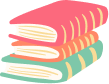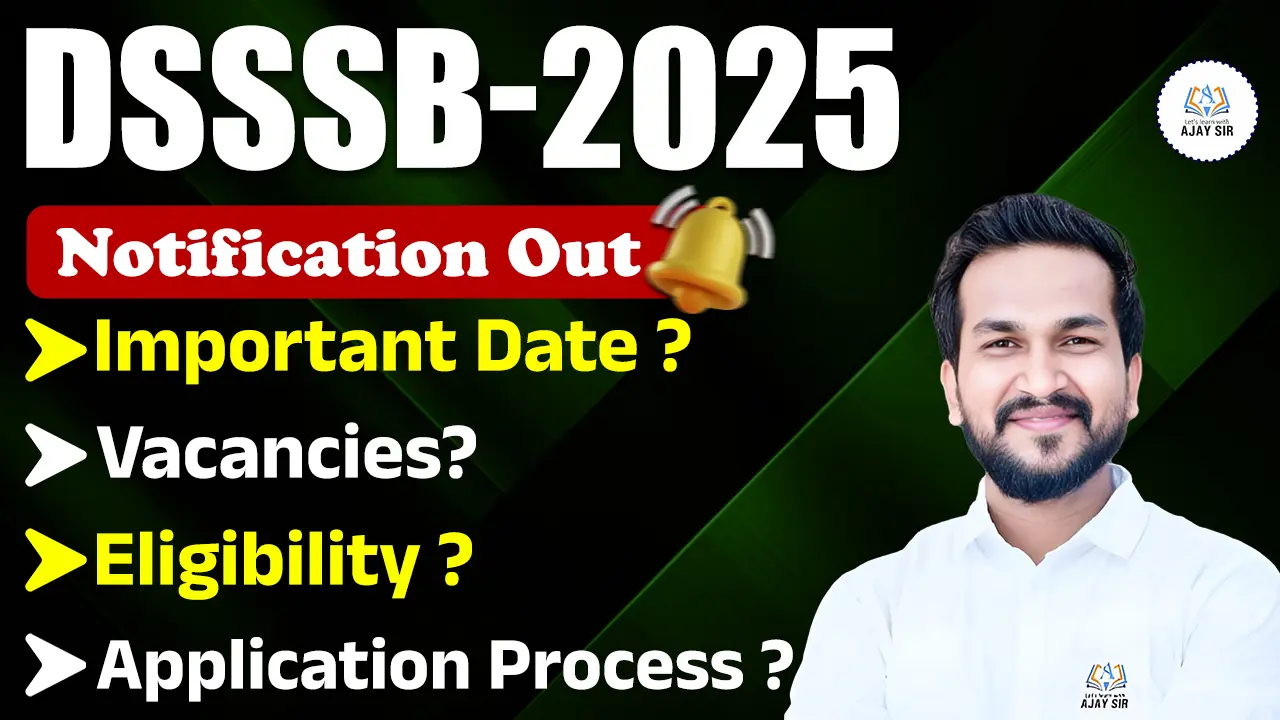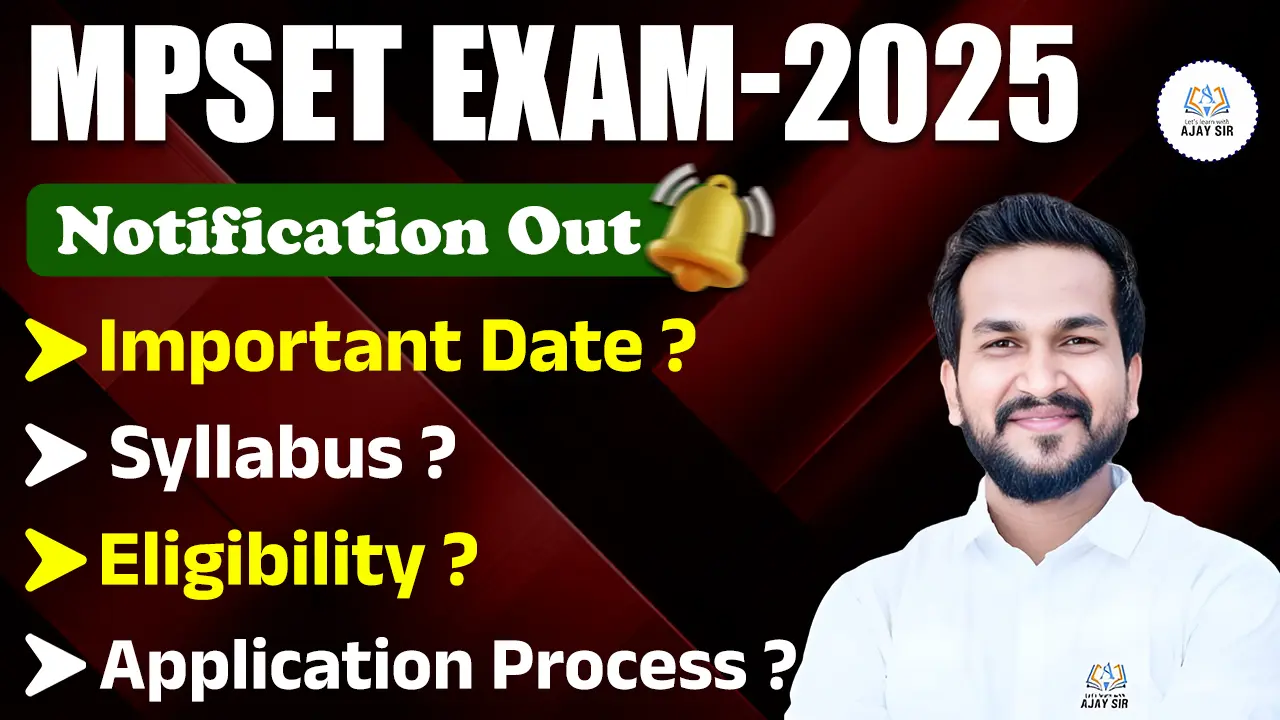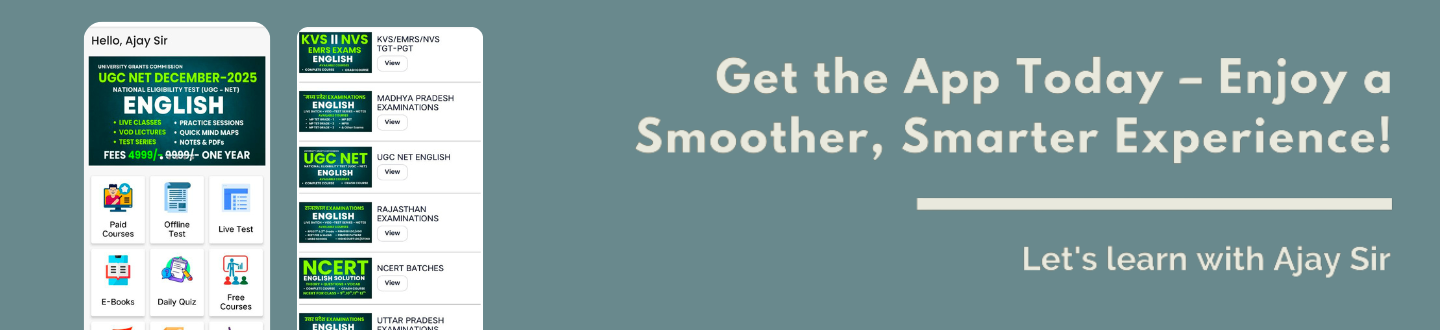Bihar STET Admit Card 2025: How to Download, Key Dates & Tips
1. Bihar STET Admit Card 2025: At a glance
Start with a fast glance at dates, official links and the credentials you will need. This snapshot helps you avoid a last-minute rush and ensures your login works on the first try.
1.1 Key dates and mode
Release: 11 October 2025 on the official website.
Exam window: 14 to 31 October 2025, held in CBT mode across two shifts — morning and afternoon.
1.2 Where to download
Use only the official website paths: bsebstet.org or secondary.biharboardonline.com. Refresh these pages if they load slowly and avoid third-party download links.
1.3 Log in and see what the slip shows
Log in with your Application Number and Password or Date of Birth. Your printed slip will list the exam date, shift, reporting time, duration, subject, centre name/code/address and general instructions.
Confirm subject-to-paper mapping matches your application.
Plan travel according to your shift to meet biometric and gate-closing times.
Keep Application Number and password/date of birth ready for the first sign-in.
2. Bihar STET Admit Card 2025
Check the two official portals first to avoid fake mirrors and slow third‑party pages.
Visit the official website links — bsebstet.org and secondary.biharboardonline.com — to download your document after the admit card is released on 11 October 2025.
Use your Application Number and Password or Date of Birth to log in. The file shows your name, photograph, exam date, shift and reporting time.
Confirm the centre name, centre code and full address to plan travel.
If the site is busy, try a modern browser, clear the cache, or use a stable wired connection.
Save copies in PDF and JPEG, and keep one printed copy for the exam day.
Capture the on‑screen view as an emergency backup while the PDF downloads.
2.1 Quick comparison of the two portals
3. Bihar STET Admit Card 2025: How to download
Follow these simple steps to reach and save your exam hall ticket without any fuss. Start at the official portals and work through the login screen carefully to avoid repeated attempts.
Visit the official website: Go to bsebstet.org or secondary.biharboardonline.com and click the labelled link: "Click Here to Download Admit Card for STET - 2025".
Enter credentials: Type your Application Number and your Password or Date of Birth exactly as registered. Watch for date format and case-sensitive passwords.
Submit and view: Hit submit, preview the file on-screen and verify name, roll number, exam date, shift, reporting time, centre name/code/address, subject and instructions.
Download and print: Save the PDF, then print 2–3 high-quality copies. Also, save a backup copy to the cloud or email for quick access.
If the download button stalls, clear browser cache, try a different browser or device, or refresh the page. Check your photo and signature area for clarity so identity checks go smoothly at the centre.
Keep your Application Number and password/date of birth handy for re-downloads.
Plan travel using the centre address and add buffer time for verification and traffic.
Black-and-white prints are often accepted, but a clear ink print is safer.
4. Bihar STET Admit Card 2025: What to check on your admit card
Before you head to the test centre, scan every field on the printed slip for accuracy. A quick review now avoids identity checks or travel confusion later. Treat this as a checklist and act immediately if anything is wrong.
4.1 Personal details to verify
Confirm your full name, guardian’s name and Date of Birth match the photo ID you will carry.
Check the candidate's photograph area is clear and unfaded. The invigilator must be able to match your face to the image.
Note your category and the roll number printed, especially if you applied under a reserved category with relaxations.
4.2 Exam specifics to confirm
Verify the exact exam date, shift and reporting time so you arrive before the gate closing and biometric checks.
Read the centre name, centre code and full address. Map the route and add a safety margin for travel delays.
4.3 Subject, paper and instructions
Ensure your subject and paper match your application so you sit the correct test.
Read general instructions on permitted items, prohibited devices and required documents.
Keep multiple printed copies in a protective folder; make one digital backup on your phone or email.
Keep your printed admit card 2025 and a valid photo ID handy. If you spot any errors on the 2025 admit card, report them to the examination helpline right away to get a timely correction.
5. Bihar STET Admit Card 2025: Found an error?
Found an error in your document? Quick action can secure a timely correction. If you see a mismatch in name, date of birth or photograph, contact the examination board immediately. Early requests are processed faster, especially soon after the admit card release notice.
When to contact the board and what to keep ready. Gather your Application Number, registered mobile or email, a valid photo ID and copies of your application and payment receipt. These items speed up verification and help the support desk resolve your case.
5.1 Helpline channels: email and phone support
Write a concise email with clear screenshots to the official email. Attach the scanned ID and the application print to support your claim.
If time is short, call the helpline. Ask for a ticket reference and note the agent’s name for follow-up.
6. Bihar STET Admit Card 2025: Exam dates, shifts and reporting
Check the printed slip first to know your exact test day, shift and reporting window. The Bihar STET runs in CBT mode from 14 to 31 October, and your slip shows the confirmed exam date and the morning or afternoon shift.
6.1 Shift Timings: morning and afternoon as per the hall ticket
Your hall ticket lists whether you sit in the morning or afternoon session. That shift determines the reporting time and the slot when the STET paper will start.
Plan travel and meals to match your slot so you arrive calm and focused.
6.2 Gate closing, biometrics and verification protocols
Arrive well before the gate closing. The printed slip gives the exact gate-closing time; late arrivals are not permitted once verification begins.
Centres use biometric capture and ID checks. Make sure your fingers are clean and the photo ID you carry matches the details on the slip.
Follow reporting times on your slip; this avoids last-minute stress.
Allow extra time for security screening and document checks.
Take a mock test to practice reporting, timing and the CBT interface ahead of the real Bihar STET exam.
7. Bihar STET Admit Card 2025: Required Documents
Pack the documents and small essentials you need the night before to avoid a frantic morning. Bring one clear printed copy of your admit card, Bihar and a government photo ID that exactly matches the name on your slip. This speeds verification at the centre.
7.1 Mandatory items
Hard copy of the stet admit card printed on A4; ensure the photograph and personal details are legible.
One government-issued photo ID (Aadhaar, Voter ID, PAN or Driving Licence) that matches the name on the card.
7.2 Allowed basics
Blue or black pens, simple stationery and any permitted forms listed on your card 2025.
Transparent water bottle, only if the instructions on your 2025 admit say it is allowed.
Keep spare printed copies and store originals in a folder to avoid creases or damage.
7.3 Important rules
Do not carry mobiles, calculators, electronic devices or personal notes into the exam hall.
Switch off your phone and leave it tucked away before you approach the gate to comply with centre rules.
Organise your documents and items the night before so you can reach the exam on time and without stress.
8. Bihar STET Admit Card 2025: Items not allowed
Make sure you know which belongings are banned to avoid delays and penalties. Centres enforce rules strictly, and possession of prohibited items can lead to debarment. Read the instructions printed on your slip and the centre notice board before you enter.
Do not carry electronic devices or unauthorised material into the exam hall. This keeps the exam secure and processing at the gate swift.
Conclusion
Wrap up downloads and travel plans now to enter the test centre with calm confidence.
The STET 2025 process is straightforward: admit cards were released on 11 October, and the 2025 exam runs from 14–31 October on the official portals. Verify every field on your file, save backups and print clear copies.
Carry your printed admit card and a valid photo ID, reach the centre early for biometrics and follow instructions to avoid issues. If you need help, contact the helpline for corrections and re‑downloads before your scheduled shift.
Final tip: plan route time, pack essentials the night before, and approach the Bihar STET exam calmly, prepared and ready to perform.